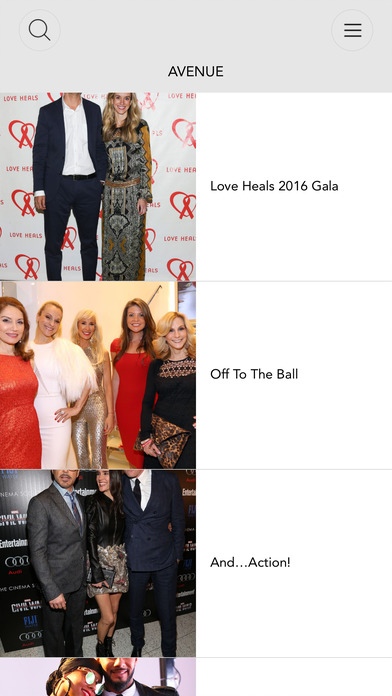Avenue Magazine 7.5.0
Continue to app
Free Version
Publisher Description
Founded in 1976, AVENUE is a must-read among the city s most discerning, stylish and savvy audiences. As Manhattan s oldest society magazine, and one of the first in the United States, the publication has exclusive access to Manhattan s elite in a way that is distinct from other magazines. By celebrating the blend of affluence and influence, AVENUE offers a unique, behind-the-scenes perspective on the people and lifestyles in the wealthiest zip codes in the wealthiest country in the world. AVENUE salutes the world we live in: a meritocracy where the point of entry is open to anyone who has met with success. We relish New York s fabulous style and glamour, and we are in awe of the accomplishments and intelligence of the city s most inspiring residents. This passion is reflected with elegance in AVENUE s pages every month. Now in its fourth decade, the magazine continues to prosper, and the result is an upbeat, positive friend s take on a society we love to cover.
Requires iOS 8.0 or later. Compatible with iPhone, iPad, and iPod touch.
About Avenue Magazine
Avenue Magazine is a free app for iOS published in the Food & Drink list of apps, part of Home & Hobby.
The company that develops Avenue Magazine is DWNLD, Inc.. The latest version released by its developer is 7.5.0.
To install Avenue Magazine on your iOS device, just click the green Continue To App button above to start the installation process. The app is listed on our website since 2016-03-25 and was downloaded 1 times. We have already checked if the download link is safe, however for your own protection we recommend that you scan the downloaded app with your antivirus. Your antivirus may detect the Avenue Magazine as malware if the download link is broken.
How to install Avenue Magazine on your iOS device:
- Click on the Continue To App button on our website. This will redirect you to the App Store.
- Once the Avenue Magazine is shown in the iTunes listing of your iOS device, you can start its download and installation. Tap on the GET button to the right of the app to start downloading it.
- If you are not logged-in the iOS appstore app, you'll be prompted for your your Apple ID and/or password.
- After Avenue Magazine is downloaded, you'll see an INSTALL button to the right. Tap on it to start the actual installation of the iOS app.
- Once installation is finished you can tap on the OPEN button to start it. Its icon will also be added to your device home screen.